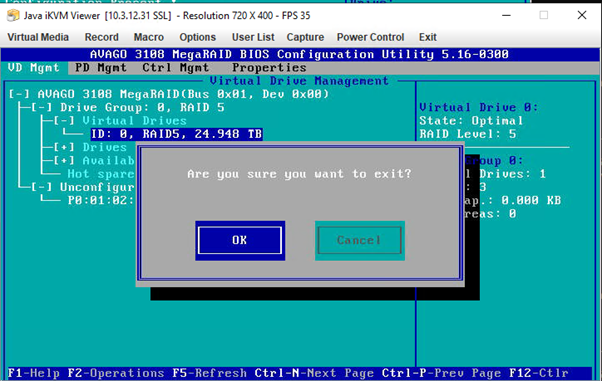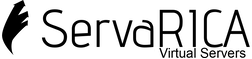1. Reboot the server
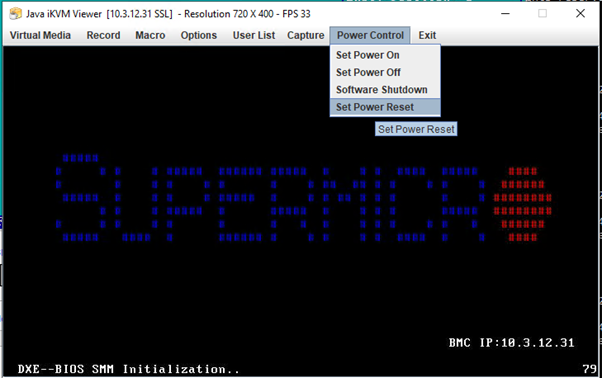
2. While the server is booting, On the BIOS, press Ctrl +R to boot into the MegaRAID BIOS menu
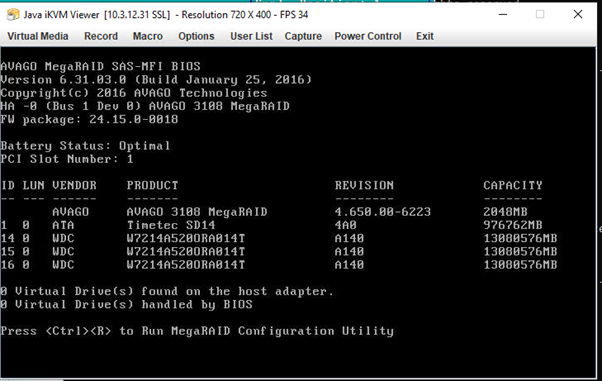
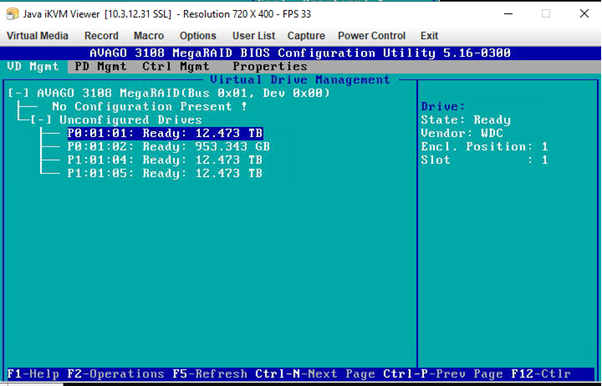
3. Place the Cursor on No Configuration Present and Press F2
4. Place the Cursor on Create Virtual Drive and press Enter
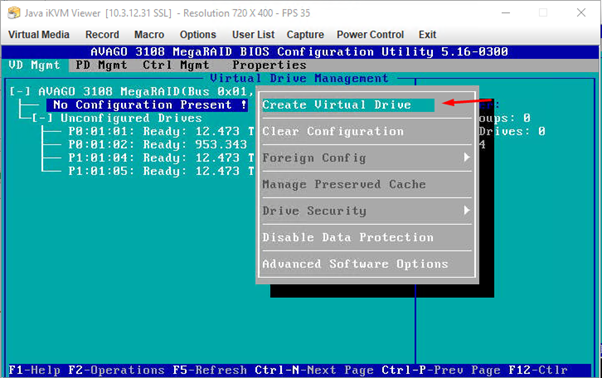
6. Place the cursor on RAID Level and press enter to Choose your preferred Raid Level
RAID5 is recommended
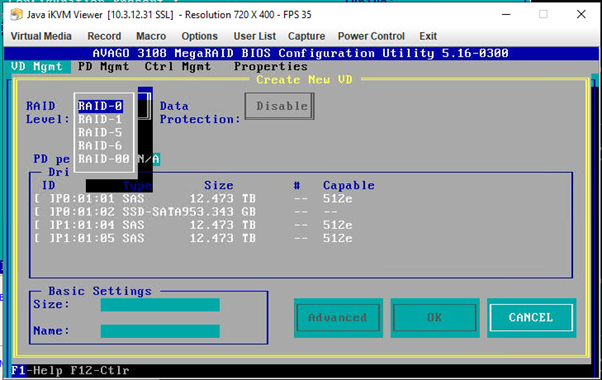
7. Select the Disks you want to include in your RAID by placing the cursor on them and pressing the space
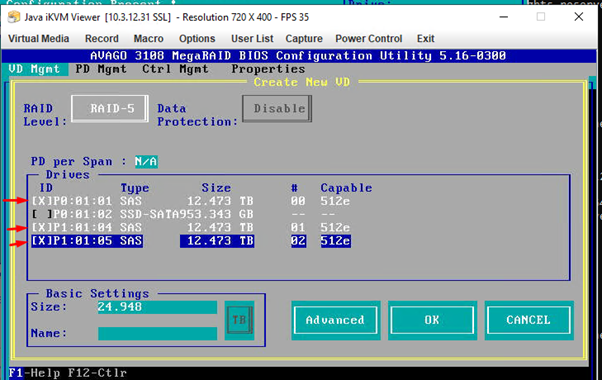
8. Enter the desired name and press Ok to Create the RAID
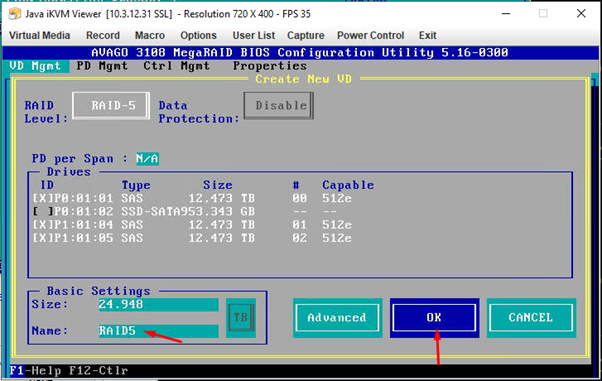
9. Press Ok on the Prompt
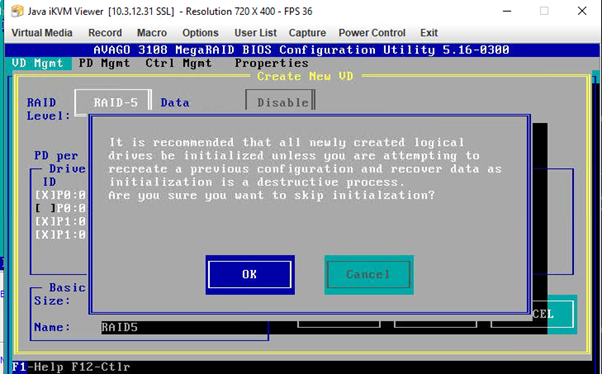
10. Press Esc and press ok to Exit the RAID BIOS