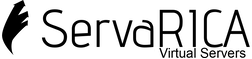Adding a txt SPF record for e-mail services hosted at ServaRICA
In order to make sure e-mail originating by your cpanel account hosted on us you need to make sure to add the following txt SPF record:
<domain> v=spf1 +a +mx +ip4:104.152.208.12 ~all
The above is true for our Bigstorage plans
Or for dedicated IP Bigstorage plans
<domain> v=spf1 +a +mx +ip4:your dedicated assigned IP ~all
Whereas for our SSD shared hosting plans:
<domain> v=spf1 +a +mx +ip4:162.250.190.65 ~all
All the above taking as a fact that the email account that will be using the service is in the form <email>@<domain>