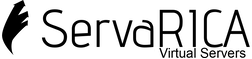What is Two-factor Authentication?
Two-factor authentication adds an additional layer of security by adding a second step to the login process.
It takes something you know (ie. your password) and adds a second factor, typically something you have (such as your phone). Since both are required to log in, the threat of a leaked password is lessened.
If you want to enable it follow the below Steps
1.Log into your client area and go to Security settings to enable it.
2.Download the Google Authenticator app from Playstore/Apple App Store.
3.Scan the QR code using the + icon from the Authenticator app and then enter the six-digit code generated.
4. Once it is activated, you'll get a 16 digit backup code.
5. Please note it down and save it in a secure location, it will be useful when you lost the device.
6. Once you've enabled Two-factor Authentication, you'll be asked to enter the random six-digit code generated on your Authenticator app every time you login.
Please note: Two-factor Authentication will not replace your password authentication, but it will add an extra layer of security to your client area.